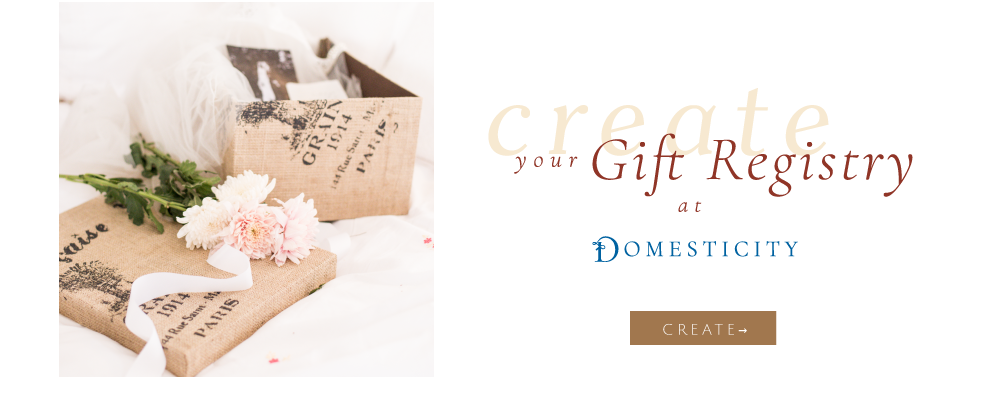How to create a gift registry?
1st Step: Sign-up for an Account
Upon clicking this sign-up link, you'll be prompted to fill-out the registry form. A customer activation message will be sent to your email. Please click on the link sent to your email to confirm.
2nd Step: Start Building your Registry
Log-in to your gift registry account by using your sign-up credentials. To guide you through the entire selection process, download our Gift Registry checklist. Then, have fun adding products by category (remember to add quantities).
3rd Step: Share your Gift Registry
There's a handy "share" button within your gift registry account. Feel free to share your registry link to your friends and family
For registering with Domesticity, you will enjoy a 10% discount on your next 6 online purchases. We will send your discount code through email after your event.

Looking for an existing registry?
Head on to this page: Find A Registry.
Need to manage and login to your own registry?
Head on to this page: Manage your Registry.
Got more questions?
Head on to this page: Gift Registry FAQs.